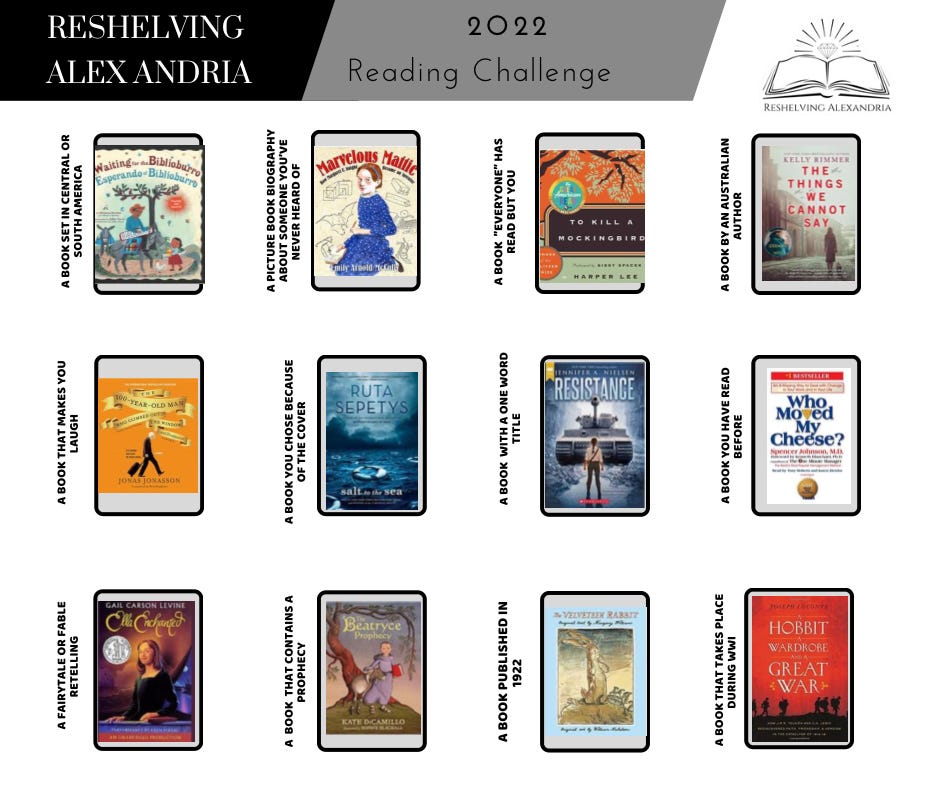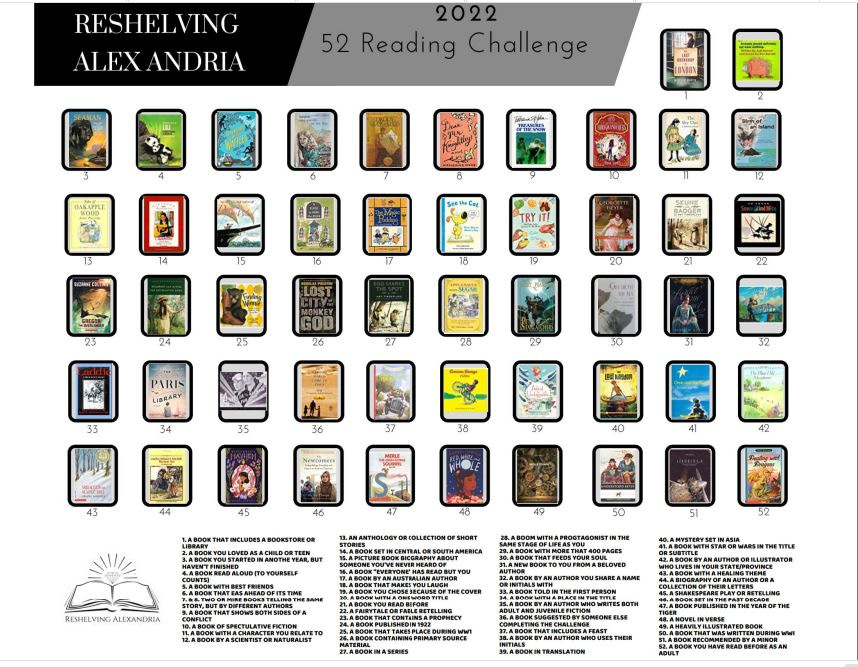We are so glad you read along with us this year!
Show off your completed challenge by saving these templates then adding the covers to the empty spots! If you share your completed image on social media please tag us so we can celebrate with you! #ReshelvingAlexandriaReads
Join us on FB in our Reshelving Alexandria Reads group to see other people’s finished challenges!
Here’s a quick rundown on how to create a completed collage:
Save a blank template from here to your device either by downloading it or just saving to your camera roll. You will need save all the book covers you need to add to the spots. Taking a screenshot of the book cover from a webpage such as Amazon or Goodreads and cropping it to include just the cover is the easiest way to do this. Add the blank template into Canva (a free graphic design platform) and enlarge it to fit onto a Facebook post blank template. Then add all your individual books. Adjusting the sizes to fit in the blank spots as needed. Save you collage and share it with us!